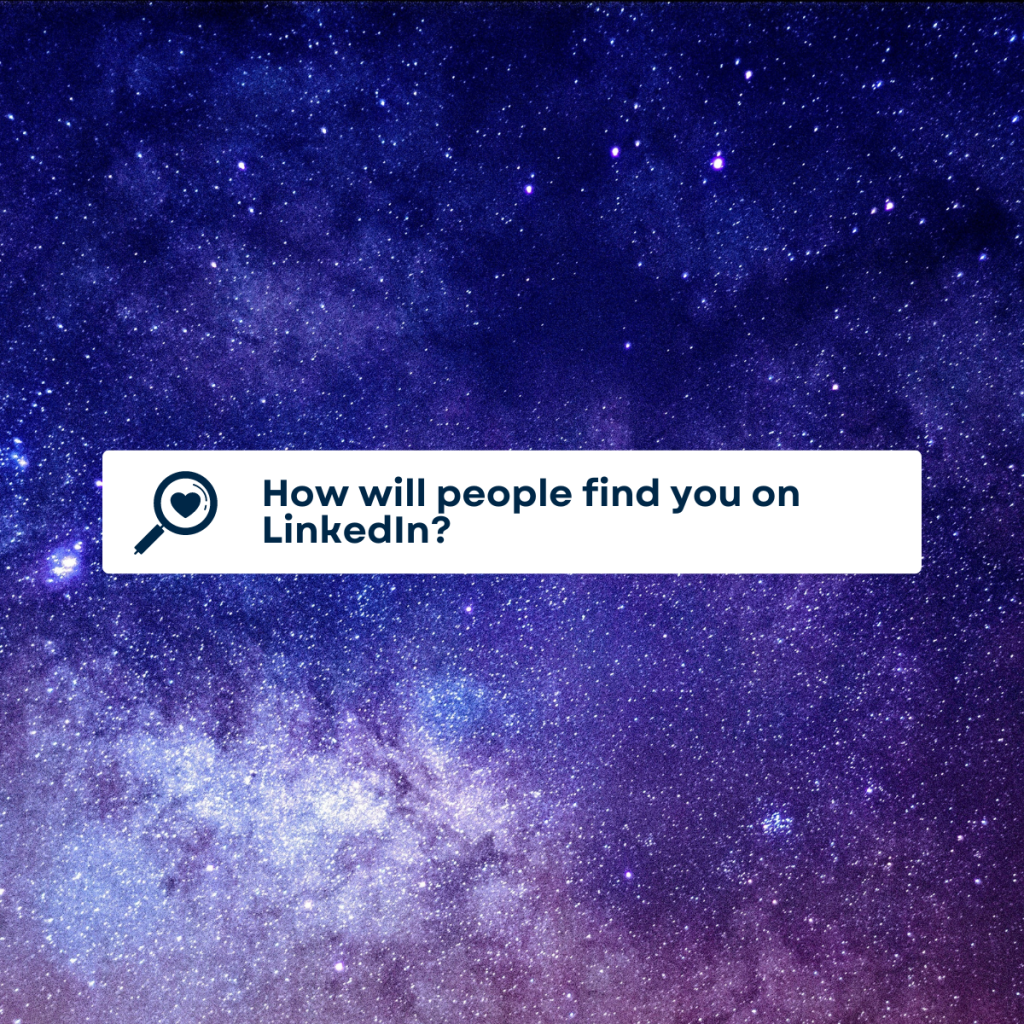Take a moment to customize your LinkedIn URL.
When you create your LinkedIn profile, you’re assigned a default URL. The first part is standard: linkedin.com/in/firstname-lastname. But what follows is a run of computer-generated letters, numbers, and symbols. If you customize your LinkedIn URL, you will be able to select a memorable link you can easily share.
- Sign into LinkedIn and click on your name. In the upper right corner, click Edit public profile & URL. This is where you can limit what is displayed on search engines to viewers who are not signed in to LinkedIn. It’s also where you’ll personalize your LinkedIn URL.
- Click the pencil next to your current URL.
- Type in what you would like to use as your custom URL.
- Click save.
Best practices: If you can, use your first and last name with or without a hyphen or underscore between. If your chosen URL is taken, LinkedIn will tell you and you can add a middle initial or a word identifying what you do.