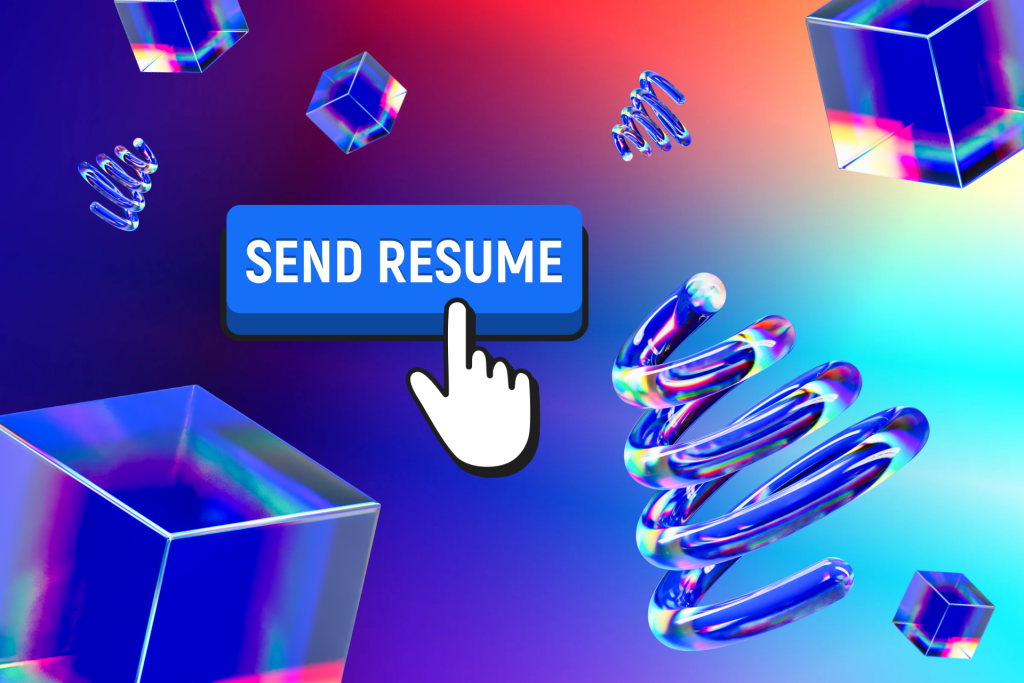Large companies making hundreds of hires a year may employ Applicant Tracking System (ATS) software to eliminate as many as 70 percent of applicants[i] before their résumés reach the hiring manager. ATS software automatically scans for requirements, searching for elements like job-related technical skills, certifications, and work experience. Using a keyword-prioritizing algorithm, ATS software assesses the candidate pool and creates a shortlist of the most qualified applicants.[ii]
Applicant Tracking Systems are everywhere. Jobscan reports that over 98.8 percent of Fortune 500 companies use ATS software[iii] and cites an additional survey suggesting that 66 percent of large companies and 35 percent of smaller organizations use some type of recruitment software. Online portals are almost all guaranteed to have some form of ATS, and even job sites (LinkedIn, Handshake) have their own built-in ATS filters.
Writing an ATS-friendly résumé is essential to making it through the portal and onto the desk of an actual person. To make certain your résumé passes ATS screening, focus on two essential elements: formatting and keywords. The good news is that a streamlined, simplified résumé will work for most applications. However, plan to review and refresh the keywords in your résumé for every job application you submit.
Your ATS-compliant work doesn’t end with your résumé. Note that cover letters are also submitted through the ATS software, so many of the same considerations apply.
Formatting
Simple isn’t easy, but it’s best. A résumé formatted for ATS scans will work for any required résumé.
- Set up your résumé in a simple list.
- Be sure your contact information is clear and distinct. ATS pinpoints email addresses and phone numbers within your résumé. Be sure this information is separate from your name by at least a hard paragraph return.[iv]
- List your experience most recent to oldest (in other words, write a chronological or date-driven résumé, rather than a functional or hybrid résumé).
- Remove tables, charts, graphs, images, and graphics.
- Use one simple font in 10- to 12-point size: Times New Roman, Calibri, Arial, Helvetica, and Georgia are all good choices.
- Check the job listing for required file type: Some ATS software cannot read a PDF, so be prepared to submit a .docx. If the listing doesn’t specify, submit a PDF.
- Beware of résumé templates that claim to be ATS-friendly.
- ATS-friendly résumés don’t always follow the one-page is best rule. That said, neither an overly padded nor a scanty résumé will serve your best interests.
Keywords
Adjust your résumé for each job application you make. Read the job posting carefully and do your best to incorporate keywords from the post into your résumé and cover letter. For each job you are applying to, follow these steps:
- Write down keywords from the job description. Make a note of any words that are used more than once. Keyworks include job titles, hard and soft skills, and relevant education.
- If the job posting references work with social media four times and you have corresponding skills, incorporate this key phrase several times in your résumé/cover letter. But keep it natural sounding. You might increase your ATS score but irritate your human hiring committee if you’re too repetitive.
- Where a job posting lists skills like critical thinking and effective leadership, weave these into the descriptions of your work experience.
- Note that ATS doesn’t know what synonyms are. If the job posting specifies “teamwork” and your résumé reads “collaboration,” change it to teamwork.
- Spell out acronyms, abbreviations, and initialisms: Research Experience for Undergraduates, not REU; January not Jan.; Bachelor of Arts, not BA.
- Headings matter: Use basic headings like Work Experience, Education, and Skills.
- Review your work. Don’t go overboard stuffing your résumé with keywords from the job description. Select keywords that are an excellent match for your experience, but be sure that your résumé can be read coherently by a human being. Making it through the ATS scan is essential; however, when your résumé lands on the desk of the hiring manager, it needs to be clear, natural-sounding, and grammatically correct.
While there are free résumé review options online to check your résumé and cover letter for ATS-compatibility, CLS advisers are available to review your documents with you.
[i] https://resumegenius.com/blog/resume-help/ats-resume, accessed 12.13.22.
[ii] https://www.jobscan.co/blog/20-ats-friendly-resume-templates/, accessed 12.13.22
[iii] https://www.jobscan.co/blog/20-ats-friendly-resume-templates/, accessed 12.13.22
[iv] https://www.indeed.com/career-advice/resumes-cover-letters/ats-resume-template, accessed 12.13.22